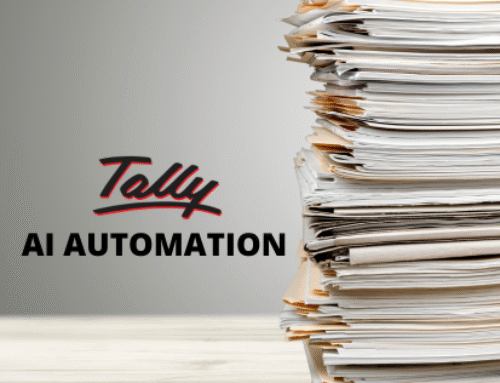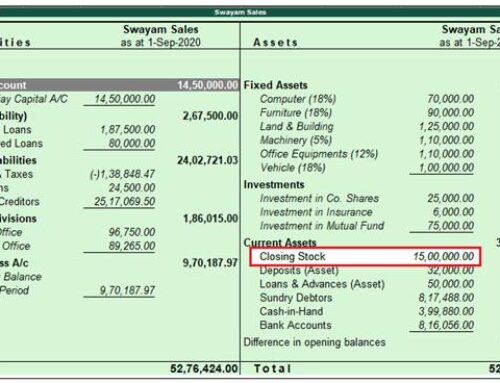If you’re managing a business, you already know how important it is to keep track of your stock. Whether it’s raw materials, finished goods, or products for sale, accurate inventory records can save you time and money. Thankfully, Tally makes this process simple and efficient.
This guide will help you understand how to use Tally for inventory management in a way that’s easy to follow, whether you’re a small business owner or part of a larger team.
 Step 1: Setting Up Tally
Step 1: Setting Up Tally
First, install Tally on your computer. If it’s your first time using it, don’t worry—it’s beginner-friendly. Start by creating a company in Tally and setting up the basic details. This will make it easier to organize your business data.
Step 2: Adding Product Details (Inventory Masters)
Inventory Masters in Tally are like detailed product profiles. Here’s what you’ll need to do:
- Add item names and codes for easy identification.
- Include measurements (like kilograms, liters, or pieces) and tax details.
- Enter the selling price, purchase price, and any discounts.
This step is crucial because it ensures your inventory records are always accurate.
Step 3: Organizing Products into Groups
Tally lets you group similar items into “Stock Groups” and “Categories.” For example:
- Stock Groups: Group items like “Electronics,” “Groceries,” or “Clothing.”
- Categories: Use for further organization, like grouping products based on brands or types.
This makes tracking and managing your inventory much easier.
Step 4: Recording Stock Transactions
Every time you buy or sell something, record it in Tally. This is where you’ll:
- Use Purchase Vouchers for stock you’ve bought.
- Use Sales Vouchers for items you’ve sold.
- Use Stock Journals for internal adjustments like damaged goods or free samples.
Tally will automatically update the stock levels for you.
Step 5: Tracking Batch Numbers
If you’re in a business where expiry dates matter (like food or medicine), Tally can help you track products using batch numbers. This allows you to:
- Check which batch is expiring soon.
- Trace specific batches during a recall or quality issue.
It’s a lifesaver for industries like pharma or FMCG.
Step 6: Stock Valuation Methods
Tally supports stock valuation methods like FIFO (First In, First Out) and Weighted Average. Choose the one that matches your business needs. For example:
- FIFO: Ideal for perishable goods.
- Weighted Average: Good for products with fluctuating costs.
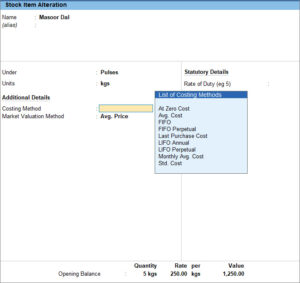 This ensures your financial reports reflect the true value of your inventory.
This ensures your financial reports reflect the true value of your inventory.
Step 7: Viewing Reports
Tally gives you reports to understand your inventory better, such as:
- Stock Summary: A snapshot of your stock levels.
- Movement Analysis: See which products are selling fast and which aren’t.
- Reorder Levels: Know when to restock before you run out.
Check these reports regularly to stay on top of your stock.
Step 8: Keeping Data Safe
Data security is critical. In Tally, you can:
- Create user roles and passwords to limit access.
- Ensure only trusted people can edit inventory records.
This keeps your business data secure.
Conclusion
Managing inventory doesn’t have to be hard when you use Tally. From adding product details to tracking sales and purchases, Tally simplifies it all. And with features like batch tracking and stock reports, you’ll always have a clear picture of your inventory.
Need Help?
At RK Solutions, based in Chennai, we’re experts in Tally customization and support. We’ve helped businesses across India and abroad improve their operations. Whether you need basic guidance or advanced solutions, we’re here for you.
Contact us today to make the most of Tally for your business!
FAQs
Q1. Can Tally handle multiple products?
Yes, Tally can manage a wide range of products with different categories, groups, and batch numbers.
Q2. How does Tally help small businesses?
Tally simplifies tasks like tracking stock, recording sales and purchases, and generating inventory reports. It’s easy to use and saves time.
Q3. What is FIFO in Tally?
FIFO (First In, First Out) is a stock valuation method where the oldest stock is sold first. It’s useful for managing perishable goods.
Q4. Is my data safe in Tally?
Yes, Tally allows you to set passwords and roles to control who can access or modify data.
Q5. Can I track expired products in Tally?
Yes, Tally’s batch tracking feature lets you monitor expiry dates and manage stock accordingly.
Tally Customisation Provider – RK Solutions
Contact Details
Arcot Rd, Director’s Colony, Kodambakkam,
Chennai, Tamil Nadu 600024
mani[at]tallysoftware.co.in
+91 97894 95540 / +91 97894 95541

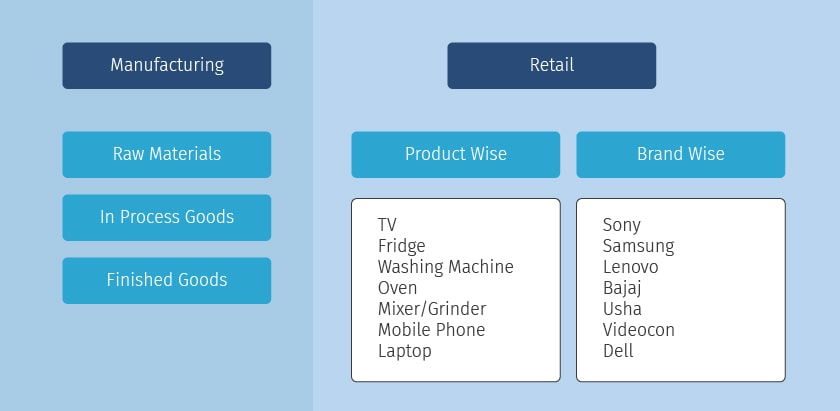
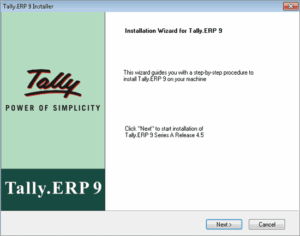 Step 1: Setting Up Tally
Step 1: Setting Up Tally