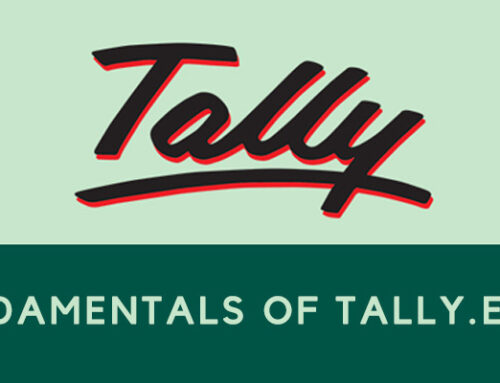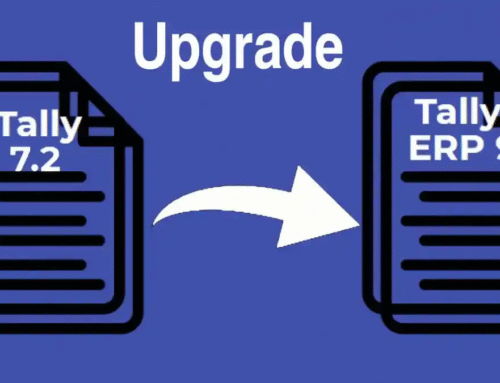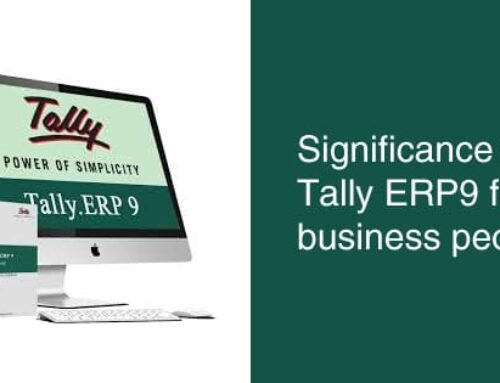table of contents
The lifeline of a business, efficiencies in sales operations, both of goods & services, directly impact growth and profitability. The need to optimize and keep a close watch here requires exceptional capabilities from your business IT system – and Tally.ERP 9 meets these demands.
- Quotations – records of quotes
- Sales orders – accepted customer orders
- Delivery Notes – documents that accompany goods
- Sales Invoices/Cash Bill – to record the sale
- Credit Notes – for financial adjustments
- Rejections in – for goods returns
- Receipts – for advances and receipts
Do you have cash sales (sales across the counter)? With support for Point of Sale printers, bar codes, and receipts in multiple tenders, your POS enables your business at no additional cost. Product sales may come with added services – and the integrated product & service billing will close this.
Enforce credit limits, where needed. Along with the Payment Performance of Debtors report, you can identify persistent problems and take necessary business decisions. Interest for delays & reminder letters aid in the collection.
For businesses engaged in Excisable goods, you get full support for Excise for Dealers & Manufacturing Excise – a matter of fact a business could be both!
Make multiple deliveries from one order, or one from multiple orders – this common need is available across all documents of the sales process.
Do you have multiple classes of customers? You can easily set up multiple prices (even in advance and specify the date from which they are effective).
Discounts against the line, or for the document, additional charges as a percentage or lump sum, automatic round off of bill totals, automatic computation of VAT & Service tax, returns & exchanges are all available.
Need to verify that you are making the desired sales margins? Item wise and bill wise profitability reports will help you keep tabs.
STOCK QUERY FROM INVOICE
ABSOLUTE CLARITY WHILE RAISING INVOICES…!
You are in the process of raising an invoice with the customer in front of you when you are suddenly struck with doubt. The all-new Stock Query option in Tally.ERP 9 generates information about Stock items with a single click. Since it happens on the fly, you can check your facts while you still have the invoice open, and complete the transaction for the customer. Decision-making has been taken to a new level!
QUICK DECISIONS MEAN HAPPY CUSTOMERS
The information you can access covers purchase cost, selling price, and even last discounts offered against a particular item, giving you a complete picture and enabling you to make an appropriate decision when you raise the invoice. It also helps you to choose from available substitutes or items of similar nature, so you don’t have to send the customer away empty-handed. The flexibility to view the contact details of your vendor or customer is an added advantage. Moreover, information about the latest purchases and sales can be viewed in an instant, and the warehouse where such stock is available can also be easily located. In addition, the Stock Query also provides statutory information, Reorders details, and Price List specified for the selected Stock item.
- Last Purchased details along with recent Purchase transactions
- Last Sales Details along with recent Sales transactions
- Closing Quantity, Balance, and Value
- Applicable Standard Selling price & Costing Method
- Warehouse / Location or Batch details
- Stock items of similar group/category Easy toggle to other stock items from the same screen
Tally Customisation Provider – RK Solutions
Contact Details
Arcot Rd, Director’s Colony, Kodambakkam,
Chennai, Tamil Nadu 600024
mani[at]tallysoftware.co.in
+91 97894 95540 / +91 97894 95541