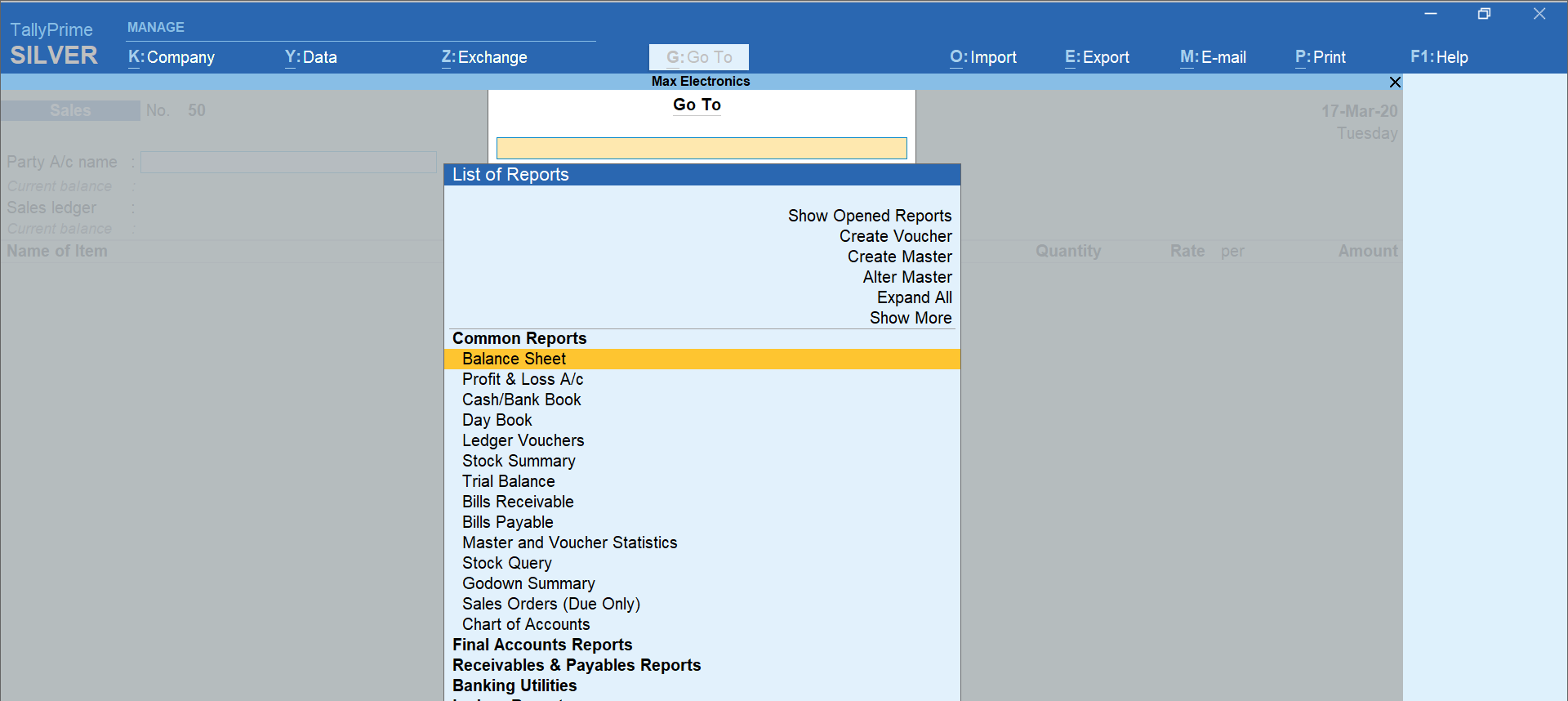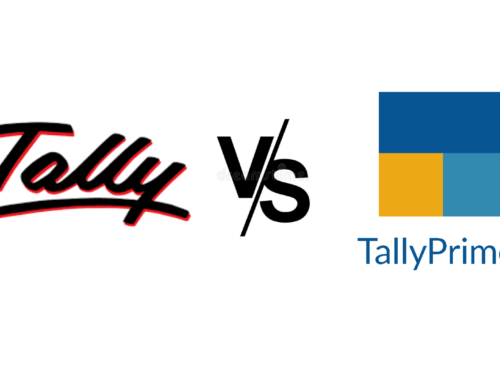Managing finances and accounts can be tough for any business owner. I faced the same struggle until I found TallyPrime. It made managing accounts so much easier and gave me clear business reports. If you are looking for a tool to manage your business finances, this guide on Tally Prime basics is for you.
What is TallyPrime?
TallyPrime is the latest version of the popular Tally software, made by Tally Solutions, an Indian company. It is designed to simplify business  tasks like accounting, managing inventory, and handling taxes.
tasks like accounting, managing inventory, and handling taxes.
The best part? It’s easy to use, even if you don’t know much about computers. Small and medium businesses without a technical team will find it especially helpful.
How to Set Up Your Company in TallyPrime
Getting started with TallyPrime is simple. First, you’ll need to enter basic details like your company name, address, financial year, and currency. Once this is done, you can customize it to suit your business needs, like adding features for inventory, tax, or payroll.
Accounting Made Easy
TallyPrime takes care of all your accounting needs. From creating ledgers and entering vouchers to reconciling bank accounts and generating financial reports, everything is made simple. Plus, it reduces mistakes since most processes are automated, saving you time and effort.
Inventory Management
Managing stock is important for any business, and TallyPrime makes it easy. You can group items, track stock movement, and check stock levels at any time. This helps you make better decisions about buying and selling.
Handling Taxes and Compliance
Staying updated with tax rules is crucial. TallyPrime makes this stress-free with automatic GST calculations and filing options. It supports different tax systems and ensures your business stays compliant with the latest laws.
Business Reports That Matter
TallyPrime gives you detailed reports like profit and loss statements, balance sheets, and cash flow reports. These reports help you understand your business better and make informed decisions.
Need Help with TallyPrime?
 If you need support with TallyPrime, RK Solutions (RKS) is here to help. Based in Chennai, RKS offers services to set up, customize, and integrate TallyPrime according to your business needs. Whether you are starting out or want advanced features, RKS has solutions for you.
If you need support with TallyPrime, RK Solutions (RKS) is here to help. Based in Chennai, RKS offers services to set up, customize, and integrate TallyPrime according to your business needs. Whether you are starting out or want advanced features, RKS has solutions for you.
Conclusion
TallyPrime can simplify your business operations, helping you save time and make better financial decisions. Its simple interface and powerful features make it a great choice for businesses of all sizes.
To make the most of Tally Prime, learn its features thoroughly. If you need help, contact RK Solutions for expert support. With their assistance, you can unlock the full potential of Tally Prime and take your business to the next level.
FAQs
1. What is TallyPrime?
TallyPrime is accounting software that helps with tasks like managing accounts, inventory, and taxes. It is simple to use and widely trusted in India.
2. How is TallyPrime better than Tally ERP 9?
TallyPrime is an upgraded version with an easier interface and better features for managing business operations.
3. Does TallyPrime handle GST?
Yes, TallyPrime automatically calculates GST and helps with filing returns, making tax compliance easy.
4. Is TallyPrime good for small businesses?
Definitely! TallyPrime is perfect for small and medium businesses because it is user-friendly and customizable.
5. How can RK Solutions help with TallyPrime?
RK Solutions provides services like setting up, customizing, and integrating TallyPrime to match your business needs.