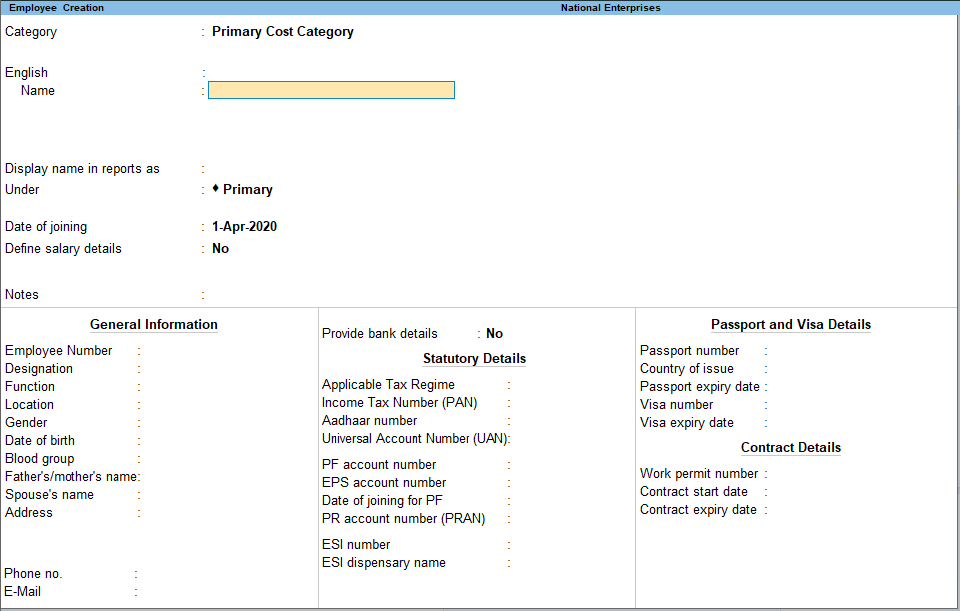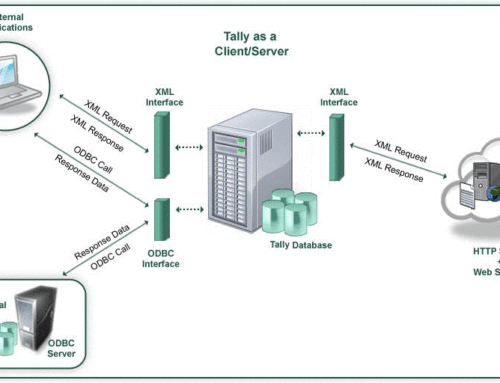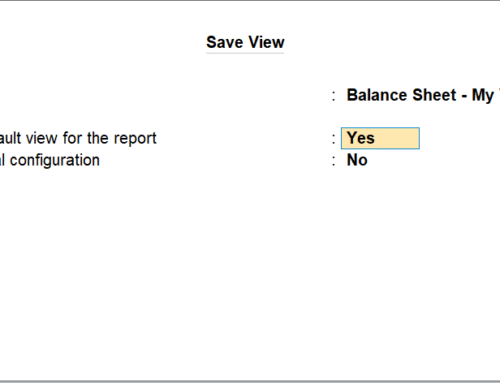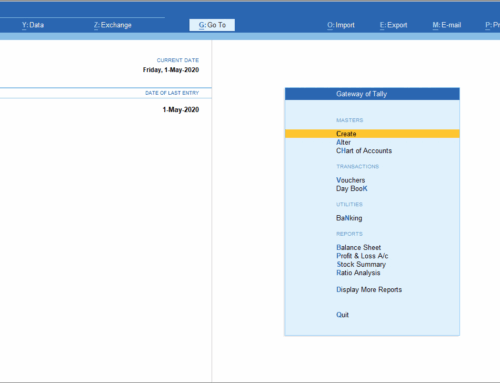table of contents
In today’s fast-paced business world, using technology smartly is essential for saving time and improving productivity. If you’re using Tally Prime, one of India’s most popular accounting software, you can also use it to manage HR tasks efficiently with some easy customizations.
 Here’s how you can customize Tally Prime for HR management:
Here’s how you can customize Tally Prime for HR management:
1. Set Up Employee Information:
Managing employee details properly is the first step in HR management. Tally Prime lets you add custom fields for employee-specific details like employee ID, joining date, and department. To do this:
- Go to ‘Gateway of Tally’ > ‘Master’ > ‘Employees’.
- Add the fields you need to match your company’s HR requirements.
2. Customize Payroll Structures:
With Tally Prime’s payroll features, you can manage employee salaries easily. Customize the salary structure based on your company’s policies, including earnings, deductions, and benefits.
- Use the ‘Payroll Info’ section to set up these details and ensure error-free salary calculations.
3. Track Attendance Easily:
Tally Prime simplifies attendance tracking. You can:
- Create custom attendance types like leave categories or overtime.
- Use these to track employee hours and generate accurate reports for payroll.
4. Stay Statutory Compliant:
Keeping up with rules like PF, ESI, and other government regulations is crucial for HR. Tally Prime allows you to configure these statutory requirements easily.
- Customize the compliance settings to ensure your processes follow Indian laws.
5. Automate Leave Management:
Forget manual leave approvals! With Tally Prime, you can:
- Set up leave policies and categories.
- Automate leave approvals and reduce errors in calculations. This will save time for both employees and HR staff.
6. Integrate with Biometric Devices:
To make attendance tracking more accurate, you can integrate biometric devices with Tally Prime.
- Import attendance data directly into the system, reducing manual data entry and errors.
7. Generate Custom HR Reports:
Tally Prime can give you detailed HR reports, such as:
- Employee-wise reports
- Attendance summaries You can customize these reports to get a clear overview of your HR activities and make better decisions.
 FAQs
FAQs
Q1. Can Tally Prime handle Indian statutory compliance like PF and ESI?
Yes! Tally Prime is designed to meet Indian statutory requirements. You can configure settings for PF, ESI, TDS, and other mandatory regulations.
Q2. How do I enable payroll in Tally?
It’s simple:
- Press F11 (Features) > Set ‘Maintain Payroll’ to Yes.
For statutory features, enable ‘Payroll Statutory’ as well.
Q3. Can Tally Prime integrate with biometric attendance systems?
Yes. You can link your biometric device with Tally Prime to import attendance data directly, saving time and avoiding manual errors.
Q4. How does Tally Prime help with leave management?
You can set up leave categories, policies, and accrual methods. Tally Prime automates leave approvals and tracks balances, making it hassle-free.
Q5. Is it possible to customize payroll structures in Tally Prime?
Absolutely! You can define salary components like earnings, deductions, and benefits based on your company’s needs.
Conclusion: Simplify Your HR with Tally
Tally is not just accounting software—it can be a powerful HR tool too! By customizing it for HR tasks, you can save time, avoid errors, and manage your team more efficiently.
If you need help setting up or customizing Tally Prime for HR management, RK Solutions is here to help. Based in Chennai, we are experts in Tally customization and integration. Whether you’re a small business or a large enterprise, we’ll provide solutions tailored to your needs.
Contact us today and let’s make your HR management smarter with Tally!
Tally Customisation Provider – RK Solutions
Contact Details
Arcot Rd, Director’s Colony, Kodambakkam,
Chennai, Tamil Nadu 600024
mani[at]tallysoftware.co.in
+91 97894 95540 / +91 97894 95541