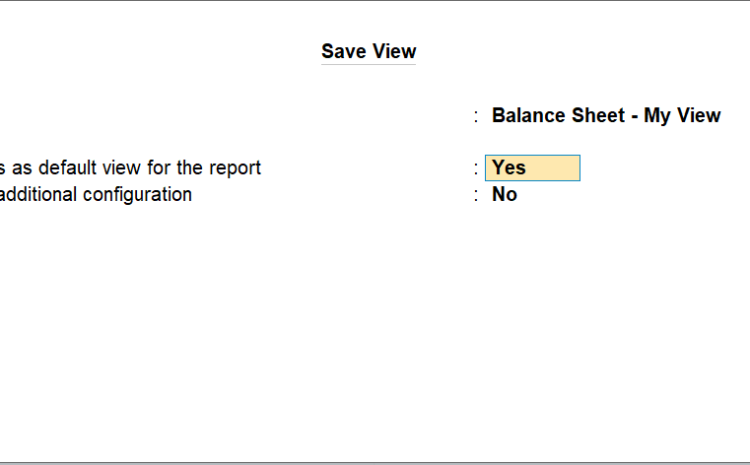
Designing Custom Reports in Tally: A Step-by-Step Guide
As a business owner or an accountant, I understand the importance of accurate and detailed financial reports. They are not just documents but mirrors reflecting the health of your business. Every business has its unique requirements and sometimes, the default reports in accounting software don’t quite cut it. This is where customizing reports in Tally becomes a game-changer.
In this blog post, I’ll take you through a step-by-step guide on how to design custom reports in Tally. Whether you’re a Tally veteran or new to this powerful software, these tips will help you tailor reports to your specific needs. If you find yourself needing a bit of extra help, don’t hesitate to reach out to us for professional assistance.
Step 1: Understanding Your Reporting Needs
Before diving into Tally, it’s crucial to clearly understand what you need from your reports. Identify the key performance indicators (KPIs) relevant to your business. Do you need more detailed cash flow analyses, segmented sales reports, or customized inventory summaries? Knowing what you need will guide your customization process.
Step 2: Getting Familiar with Tally’s Capabilities
 Tally is a robust tool with a lot of potential. Spend some time exploring its features. Understanding features like Tally Definition Language (TDL) – the development language of Tally – is particularly important. TDL allows for extensive customization and integration capabilities.
Tally is a robust tool with a lot of potential. Spend some time exploring its features. Understanding features like Tally Definition Language (TDL) – the development language of Tally – is particularly important. TDL allows for extensive customization and integration capabilities.
Step 3: Accessing the TDL Configuration
To start customizing, access the TDL configuration in Tally. Go to ‘Gateway of Tally’ → ‘F12: Configure’ → ‘Product & Features’ → ‘F4: Manage Local TDLs’. Here, you can load your TDL files for custom report design.
Step 4: Designing the Report Layout
Designing the report layout is where your creativity comes into play. Decide on the structure of your report. What information should come first? How should it be grouped?
For example, in a sales report, you might want to group data by product, region, or salesperson.
Step 5: Coding in TDL
If you have programming knowledge, you can write or edit TDL code to customize your report. TDL is a niche skill, and writing code for custom reports can be complex. This is where companies like ours can help. We specialize in Tally customization and can write TDL scripts tailored to your specific needs.
Step 6: Testing Your Custom Report
After designing your report, test it extensively. Check for accuracy, and ease of understanding, and ensure it meets your initial requirements.  Pay attention to details like formatting, totals, and whether all necessary data fields are included.
Pay attention to details like formatting, totals, and whether all necessary data fields are included.
Step 7: Implementing and Training
Once your custom report is ready, implement it into your daily business processes. Ensure that your team understands how to generate and interpret these new reports. Training might be necessary to make the most out of your custom Tally reports.
Conclusion
Designing custom reports in Tally can significantly enhance the way you view and understand your business data. While the process requires a blend of accounting knowledge and technical skills, the outcome is worth the effort – reports that speak directly to your business’s unique needs.
However, we understand that delving into the technicalities of Tally and TDL can be daunting for many. This is where RKS, a Tally Customization provider and Tally Data Integrator, steps in. Located in Chennai, India, we provide modular, credible, and extremely efficient solutions to clients around the world. Our range of products and services are designed to cater to your specific business requirements, ensuring that your Tally experience is as productive and insightful as possible.
Whether you need help with designing a custom report from scratch or tweaking an existing one, our team of experts is here to assist. Feel free to contact us for a consultation or any Tally-related assistance. Let us help you turn your data into a powerful tool for business growth and success.
