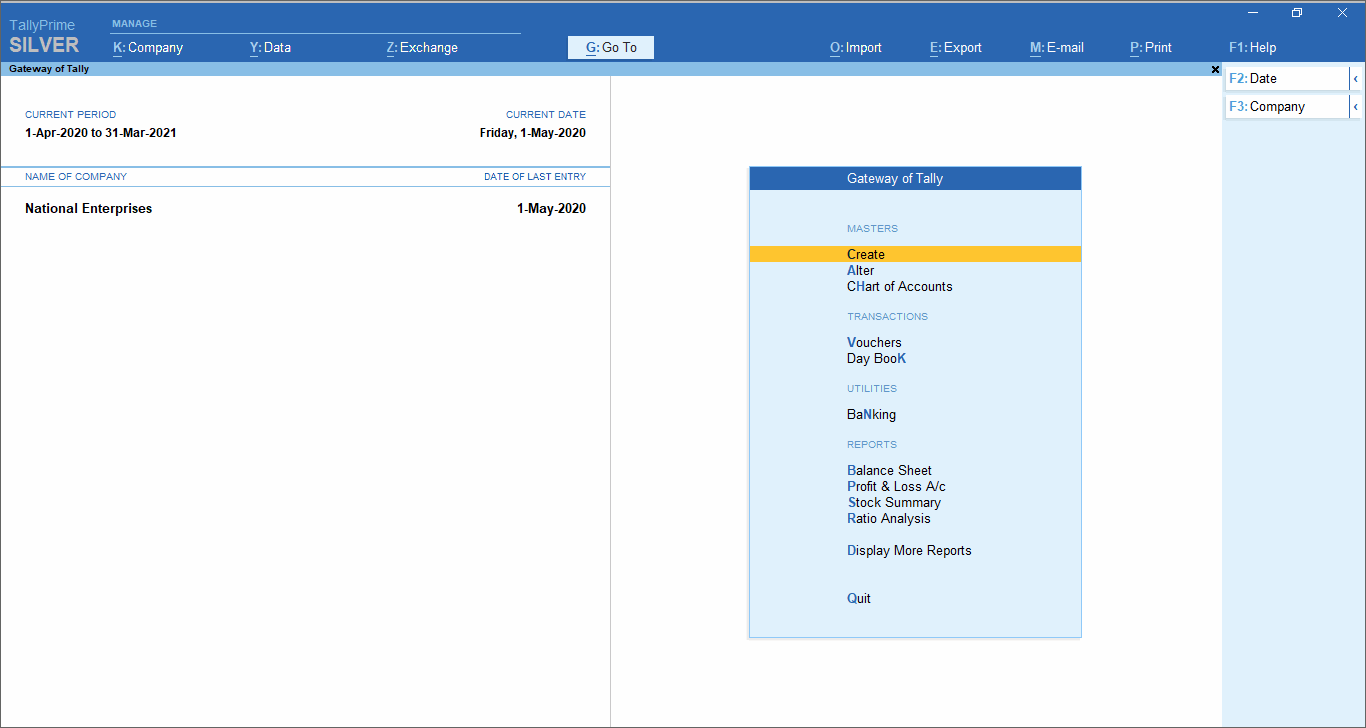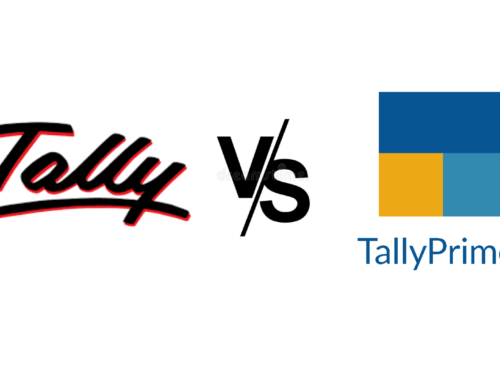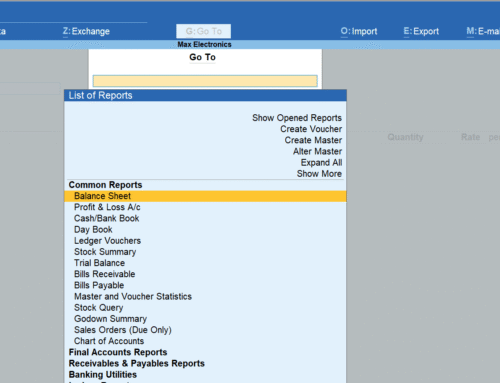If you’ve ever felt stuck while using TallyPrime or unsure about its many features, don’t worry—you’re not alone! TallyPrime is one of the best business management tools out there, and it also comes with a great support system to help you make the most of it. In this guide, I’ll show you how to use TallyPrime Customer Support in the easiest way possible so you can solve problems quickly and keep your work running  smoothly.
smoothly.
1. Know Where to Get Help
TallyPrime has different ways to help its users. Depending on your need, you can choose from:
- Tally Help Portal: A big collection of guides, FAQs, and troubleshooting tips.
- Phone Support: Call Tally’s customer care at 080 68103666 for quick help.
- Email Support: Send detailed queries to support@tallysolutions.com.
- Live Chat: Perfect for solving smaller issues, available on Tally’s website.
Pick the one that works best for your issue and how fast you need it solved.
2. Keep Your License Details Handy
Whenever you contact TallyPrime support, keep your license information ready—like the serial number and activation key. This saves time and helps the support team understand your issue faster.
3. Explain Your Problem Clearly
To get quick and accurate help, explain your issue with as much detail as possible. Here’s what you should share:
- Error messages you’re seeing.
- Steps you followed before facing the issue.
- Any recent changes to your TallyPrime setup.
The more details you give, the easier it will be for the support team to fix the issue.
4. Check Online Communities
There are many TallyPrime user groups and forums where people share their experiences, tips, and solutions. Before contacting customer support, check these platforms—you might find someone who has already solved the same issue. Plus, these communities are a great place to learn more about TallyPrime.
 5. Use TallyPrime’s Support Centre
5. Use TallyPrime’s Support Centre
TallyPrime has an inbuilt Support Centre to raise and track queries. Here’s how to use it:
- Open TallyPrime and log in with your Tally.NET ID.
- Go to the Support Centre option.
- Create a ticket explaining your issue.
- Track updates on your query till it’s resolved.
This ensures you don’t lose track of your concerns.
6. Ask for Remote Support
If your problem is complicated, you can ask for Tally’s remote assistance. This lets their team access your system directly, figure out the problem, and fix it faster. It’s super helpful for saving time.
7. Keep TallyPrime Updated
Tally regularly updates its software with new features and bug fixes. If you face any problems, first check if your software is updated—it might already have a fix. Using the latest version also keeps your data secure.
8. Learn with Tally’s Training and Webinars
To make full use of TallyPrime, attend the free training sessions and webinars offered by Tally. They’re super useful whether you’re a new user or experienced. These sessions cover everything from basics to advanced features, making your work easier.
Conclusion
Using TallyPrime becomes much easier when you know how to get the best out of its customer support. Just follow these tips:
- Know where to find help.
- Keep your license details ready.
- Explain your problem clearly.
- Check online user communities.
- Use the inbuilt Support Centre.
- Stay updated with new versions.
- Attend training and webinars.
And if you want something beyond support, like customization, RK Solutions is here for you. We are based in Chennai, and we specialize in Tally customization and data integration. Let us help you tailor TallyPrime to suit your business needs. Contact us today!
FAQs
1. How can I contact TallyPrime support?
You can use phone, email, live chat, or the Tally Help portal to get in touch.
2. What should I provide when contacting support?
Keep your license details, error messages, and recent setup changes handy to get faster help.
3. Where can I find TallyPrime updates?
Visit the Tally website or check for updates directly in your software.
4. What are the benefits of Tally training sessions?
These sessions teach you how to use Tally more effectively, reducing errors and saving time.
5. How can RK Solutions help me?
We provide custom Tally solutions to make your software work better for your business. Contact us to learn more.
Tally Customisation Provider – RK Solutions
Contact Details
Arcot Rd, Director’s Colony, Kodambakkam,
Chennai, Tamil Nadu 600024
mani[at]tallysoftware.co.in
+91 97894 95540 / +91 97894 95541