Visit our office
Address:
Thiruvalluvar Salai,
J.J.Nagar Mogappair East,
Chennai, India 600037.
Tally Synchronisation
What exactly is Tally Data Synchronisation?
Data Synchronisation allows you to transfer information among two or more TallyPrime cases in a client-server environment. Depending on your user-defined setups, data synchronisation can start from the client to the server or conversely.
The idea of ‘On Demand Synchronisation,’ in which systems operate corresponds to a Tally.NET Syncing Service, letting every platform accomplish their tasks individually without requiring to be ‘lively linked to each other. It has the instant benefit of removing the manual’s cooperation between two sides before data transfer, which is currently standard practice. It instantly expands the level of simultaneous uploads’ from several points,’ since each scheme now can act independently without meddling with the other.
Presenting Data Synchronisation in Tally Prime / Tally ERP 9:
Exciting breakthroughs make Data Synchronisation perfect for connecting distributed corporate environments such as branch locations, vendors or distributors, major retailers, the Corporate Headquarters, or any company with traces across different geographies. Tally Data Synchronisation Prime / ERP 9 includes two sets of information similarity, allowing the user to collaborate with information that is simultaneously updated and similar to data storable centralised.
You could be a tiny business with one branch, a medium-sized company with different branches, or a major company with multiple branch networks – Data Synchronisation in Tally.
Tally Prime / Tally ERP 9 makes a connection to your company anywhere and everywhere and whenever it happens.
Consolidation of sales invoices, funds received, and inventory all over branches is a normal practice. Customise your company information, like selling and sales order, accounts receivable/ claimable, inventory status, and so on, to be available to your HO from all branch offices. Combine the data placed at a single or more branches, then make a decision and which data should circulate from one branch to the next. Once data is readily available when required, it enables faster, greater, and much more educated management decisions.
Consolidation of Data at Head Office:
Branch Managers in your  company will be subjected to continual pressure to minimise overload of information and end up making only what must be shared with head office obtainable in order to boost productivity at each and every stage.
company will be subjected to continual pressure to minimise overload of information and end up making only what must be shared with head office obtainable in order to boost productivity at each and every stage.
Tally’s one-way synchronization characteristic is innovative.
According to your business needs, Tally Prime / Tally ERP 9 allows you to set up and handle the information that flows from your branch locations to the Head Quarters or central branch. This characteristic enables you to set up a one-way stream of records, such as sales invoices from branch locations relocating to Head Office but not vice versa.
What you send is what others can see…!
‘Filter Voucher Types’ selective synchronisation
You may desire to provide specifics of sales items ordered or awaiting, payouts awaiting or obtained, products in transit 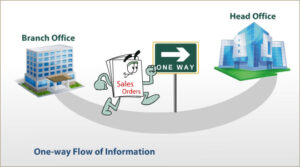 or in-store, and a wide range of many other day-to-day exchanges to your primary businesses. You want to safeguard your firm’s competitive advantage in the marketplace as an impartial corporate entity, so filtration discount coupon type in Tally. ERP 9 empowers you to detach information once connecting it.
or in-store, and a wide range of many other day-to-day exchanges to your primary businesses. You want to safeguard your firm’s competitive advantage in the marketplace as an impartial corporate entity, so filtration discount coupon type in Tally. ERP 9 empowers you to detach information once connecting it.
Consider the following two scenarios. – Data synchronisation in your business: Your branch may manage selling, buying, backup, and action of items, shipping and acquisition, and so on. You only require sales and collection information from Headquarters. Previously, you may have received an entire copy of all transaction data from your branch offices; however, you can now obtain only the relevant transactions.
Second scenario – data synchronisation of your company with other companies: Consider the following scenario: You, a retail store, own objects such as a fridge and a microwave produced by two various companies, ABC and QPR. You like to notify your fundamentals about selling and supply in hand. What primary – ABC is seeing must only include fridges marketed and in shares, not QPR oven data. With Tally.ERP 9 Selective Data Synchronisation, it is now possible!
What about the back office and production planning?
Get real-time demand right now!
Assure shipment against an order just after understanding the exact condition of stock; make supplier payments only after realising the compilations earned; fully comprehend business functioning cost from a particular retail/branch in a city, or obtain the amount of  inventory at the branch where it is needed – all of this must feasible with Tally’s sync since end up saving function of Data Synchronisation.
inventory at the branch where it is needed – all of this must feasible with Tally’s sync since end up saving function of Data Synchronisation.
ERP 9.
After saving in Tally, sync the data.
ERP 9 makes the business data available in actual time to all those who require it after payment is stored. For instance, one of your ‘Major retailers’ can reserve sales status of lower inventory in the shop, which is available immediately to HO. Based on the data supplied by the branch offices outlets, the headquarters can reorganise content.
Your company does not need to queue for end-of-day data transmission among the head office as well as other branches; instead, you can customise synchronisation to occur when a user at your branch office saves a payment for an immediate upgrade. This enables you to schedule your back-office production and operations in live time. This real-time refresh occurs without the requirement for any user intervention.
With a single tap, you can inform your headquarters base and company headquarters…!
Tally supports multiple sync paths.
ERP 9 allows the one-click business flow of information among branch offices, regional headquarters, and Corporate Headquarters.
For Example:
A branch in Ahmedabad must interact with its RO in Mumbai as well as the HO in Bengaluru. This is only a mouse click away!
A branch in Ahmedabad must submit inventory data to a production facility in Pune, which starts to fall under the authority of the Mumbai RO. The ‘Stores Manager’ in Ahmedabad could now send this vital equity position data to both his RO Head in Mumbai and his partner Stores Manager in Pune with a single tap. Once more, just a mouse tap away!
This setup tends to favour business requests that can be managed by a branch instead of mailing the very same proposal to the Main Office for achievement. Directional sync among branch offices in a region is also feasible in order to maximise transfers and obtain a price advantage. Even though mentioned in the previous example, if the Ahmedabad Branch has an equity necessity that can be fulfilled by the Pune plant, which is located in the same area, the content proposal is satisfied within the RO’s scope rather than heading to the Head Office.
Tally is much more than Multi Synch. ERP 9 will recollect the term “multiple sync paths”:
This facility ensures that any recent changes at any tier are 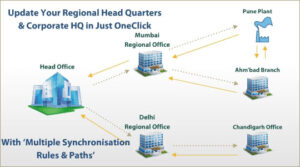 conveyed back to the transaction’s originator. Presume, for instance, that your Delhi Branch has reserved a Sales Transaction with a 10-day shipping term. This data was transmitted to the Bangalore HO and then to the Pune plant site. The manufacturer is shifting the order conditions to a 20-day shipment and demanded that this data be relayed to the branch that has reserved this request. Now, Tally. For this smart characteristic, ERP 9 will recollect the sync path of ‘Delhi Branch > Bangalore HO > Pune plant’ so that the data reaches the original source, i.e., the Delhi Branch.
conveyed back to the transaction’s originator. Presume, for instance, that your Delhi Branch has reserved a Sales Transaction with a 10-day shipping term. This data was transmitted to the Bangalore HO and then to the Pune plant site. The manufacturer is shifting the order conditions to a 20-day shipment and demanded that this data be relayed to the branch that has reserved this request. Now, Tally. For this smart characteristic, ERP 9 will recollect the sync path of ‘Delhi Branch > Bangalore HO > Pune plant’ so that the data reaches the original source, i.e., the Delhi Branch.
Attain out to your wholly commercial enterprise and even beyond!
There are many situations in which Data Synchronisation can be beneficial in enhancing the effectiveness of your company. We’ll go over two alternatives in which Data Synchronisation is strongly recommended for your corporation:
Scenario 1: Within Your Company
You have branch sales offices in various locations in the same city, as well as a head hub that manages equities, workflow orders, and ships components to clients. Sales invoice booking made at branch offices can be updated regularly to headquarters, and head office will spin notification branch offices on vendor invoices generated, substance dispatched, and so on, enabling the branch to start monetary stability from clients and notify collection status. There might be transaction processing operations and maintenance data at the subsidiary and main office which does not have to be communicated. Data synchronisation allows users to share data within your company in order to ensure that it runs as smoothly as possible.
Scenario 2: BUSINESS-TO-BUSINESS (B2B)
The second instance is once you have a big enterprise with primary businesses out of which your specific supply chain and a distribution system through which your products are dispersed. Sales and inventory data can be sent to completely separate precepts. Tally.ERP 9 Data Synchronisation makes it very easy to remain connected and start sharing accurate financial data with various stockholders, enabling you to enhance operational efficiencies.
How Can Data Synchronisation Assist a Company?
- Once transferring company information to HO via CDs or other form of media, information is only a click, saving time.
- Enhance business intellectual ability.
- Improve the operational accessibility all across the venture for good decision-making (eg., identifying non-moving items across Branches and doing a clearance sale).
- Make use of cooperative planning and control (for example, content intended predicated on available stock at branches/distribution channels).
- Manual intervention should be minimized.
- Improve operational efficiency.
- Simple to incorporate and synchronize.
Keep transaction patterns for complete clarification…!
Mistakes or errors in transaction recording are inevitable in day-to-day daily operations. A transaction may be passed by errors by clerks at the local branch. When these documents show up at HO, a senior executive may be completely right and come back to the branch. When the branch obtains them, the records and findings must be brought back in the right order.
At the time of transferring a payment, revenues, buying, or inventory transactions are documented in chronological order. Tally voucher acquiring ERP 9 eradicates discrepancies in record keeping that arise in branch locations and are brought back to the main office. This characteristic conserves the initial transaction series, which precludes ambiguity. Your company is not required to endure or stand in line for the mistake to be rectified.
